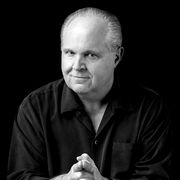Do you have a question about your 24/7 Membership? Are you experiencing technical difficulty? We absolutely would like to help! Please see some of the most frequently asked questions in the categories below. If you do not find your answer, feel free to email us below and we will do our best to get back to you as soon as possible.


Billing Issues
How do I update my billing address or payment information?
Please email us here and a highly overrated staff member will be in touch to help update your account!
Login Help
My 24/7 Member Login is not working, what do I do?
Uh oh! We’ll gladly help take care of your login issue right away. Please send us an email explaining your login trouble here.
Tech Questions
Does Rush have an app?
Yes! Rush has an all-new Rush Limbaugh Show app for both Apple (Click here) and Android (Click here) device users.
More app questions? Please email us here.
How do I reset my 24/7 Member password?
You can click here to reset your member password. If you run into trouble, please email us here.
How do I get Rush 24/7 on my tablet or mobile device?
Simply download the all-new Rush Limbaugh Show app!
- Apple users click here.
- Android users click here.
App questions? Please email us here.
The Dittocam video or audio is not playing on my device, what do I do?
Here are a few possible solutions:
- Make sure you are connected to the internet and have a strong Wi-Fi connection.
- Check your volume settings to make sure your device is not muted or in ‘silent mode’.
- Try closing and restarting the app.
- Make sure you have “Use Cellular Data for Streaming” turned on in the Rush app settings.
If all else fails, please send us an email here so we can personally troubleshoot the issue with you.
How do I access my Limbaugh Letter, Digital Edition?
There are two ways to access the digital edition of The Limbaugh Letter:
- Using a web browser on your Mac or PC.
- Download The Limbaugh Letter app on your Android, iOS, or Kindle device.
If you are having difficulty, please email us here.
My Rush Limbaugh Show app says to “Turn on cellular data,” but cellular data is already on in my phone settings. What do I do?
Mega cellular dittos seem to be happening here! Although your phone may have cellular turned on, let’s make sure it’s turned on inside the app itself. Please try this:
- Open the Rush Limbaugh Show app
- Go to the “More” section (bottom right)
- Then, select “Settings”
- Make sure you have “Use Cellular Data for Streaming” turned on
If that doesn’t do the trick, please email us here.
Where can I find Rush’s transcripts and podcasts?
You can access transcripts from the show by clicking here.
Rush 24/7 Members can access Rush’s Podcasts by clicking here.
Subscriptions
How do I send Rush a message?
As a Rush 24/7 Member you have special access to Rush. 24/7 Members can click here to email him directly. If you are not yet a member, you can click here to contact the show.
How do I sign up for 24/7 Membership?
You can sign up for 24/7 Membership by clicking here. Hopefully, you will not run into any snags, if you do, please email us here.
How do I renew or cancel my 24/7 Membership?
You can click here to renew your 24/7 Membership. If you would like to cancel your membership, please email us here. Although we don’t want to see you go!
I signed up for Rush 24/7 Membership but I did not receive a confirmation, what do I do?
If you placed an order for Rush 24/7 Membership and did not see a confirmation screen after the purchase and did not receive a confirmation email in your inbox (Be sure to check your spam!), please send us an email here.
I signed up for The Limbaugh Letter but I did not receive a confirmation, what do I do?
If you do not receive a confirmation email after placing your order (Be sure to check your spam!), please let us know by sending an email here.
How do I renew my Limbaugh Letter subscription?
Good news, subscriptions are set to automatically renew each year. If you would like to cancel your subscription, please email us here. Of course, we don’t want to see you go!