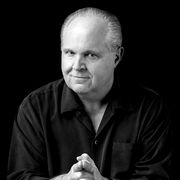How To Use Streaming Audio/Video
How to use Streaming Audio and Video, plus frequently asked questions:
Q. What is Streaming Audio and Video?
A. Streaming audio and video are similar to what you hear and see on radio and
television, except delivered via the Internet, instead of by broadcast
signals.
Q. Why is it called “streaming?”
A. This kind of media is called streaming because it is passed from our
computers to yours ready to view in real time… in short, you don’t have to
download all of the content before you can enjoy it.
Q. What difference does it make that Rush Limbaugh content is streamed,
instead of downloaded?
A. Audio and video files are very large. Most people would spend many minutes
or hours waiting for them to be downloaded to their computer if they weren’t
streamed. Streaming media lets you enjoy this content in just a few seconds,
instead of having to wait for it.
Q. What special equipment do I need to use the streaming features of
RushLimbaugh.com?
A. Well, all you really need are three things: A computer that is relatively
current, the capability to listen to sound through your computers, and a
piece of software (called a player) that can receive and process our audio
streams.
Q. How can I tell if I have everything I need?
A. Most computers that are less than 3 years old will have everything needed.
If you have speakers, and you have heard them play any words or music (like
the “mail” message when you first sign onto the Internet), chances are you’
re okay. If you still aren’t sure, you might want to contact the
manufacturer of your computer. Plus, we have a little test you can perform a
few questions down.
Q. Can I receive streaming through my Macintosh? What about Web TV?
A. All Macs made for a number of years are capable of receiving streaming
audio. You may have to download and install some new, free software. More
about that in the next question. Web TV is a different matter. We’re sorry,
but most versions of Web TV can’t receive streams. But a few can. You may
want to check with the Web TV people to see if your model is supported.
Q. Tell me more about these media players? Do I have one? Is it the right
kind?
A. A media player isn’t a piece of equipment… it is a kind of software that
“recognizes” the stream coming into your computer, and plays it through your
speakers.
Most computers that use the Windows operating system
have Windows Media Player installed. If your version is very old, you may
need to download and install a more current one in order to use streaming
(don’t worry, it’s free). We’ll tell you how to do that in a moment. At
RushLimbaugh.com, we make the live radio show and short clips of audio and
video available to everyone in this format. In addition, archives of
complete past shows (available to Rush 24/7 subscribers only) are available
in this format. Anytime you see the words “Windows Media” in a picture or
text link, it means that you will receive the stream in Windows Media
format. Incidentally, there is a free version of Windows Media player for
the Macintosh, too.
Q. How can I test whether I have a player of any of these kinds that work?
A. Below, we have placed a test link. You can press
the link, and if you have a properly installed player in that
format, it will appear, and several seconds later, you will hear the test
audio. If you get an error message, or a dialog box asking if you want to
download the file, you do not have a properly installed player in that
format.
Q. I need a player. What do I do?
A. Just download it! Remember a few important points,
however. First, you only need the basic, free version of the player to
enjoy our streaming content. Some of these companies sell upgraded versions
with more features, but all supply a basic, free version too. Sometimes they
just hide the free one a bit! So don’t buy the upgraded version unless you
want to do so. Also, you can’t just download the player… you have to install
it, too. It’s easy; the player has complete instructions. Just
follow them. When you’re done, come back to the test links above, and try
them out. If you have downloaded and installed the player properly, you will
hear the test, and you are ready to go!
Q. What kind of Internet connection do I need to have to use streaming?
A. Well, some people report acceptable results at as slow as 14.4k, but we don’t recommend it. The minimum for quality audio is 28.8k, and for quality
video is 56k. Faster is always better. Even if you do have a fast modem,
however, please bear in mind that any other number of problems may degrade
your stream, from electronic “noise” on your phone line, to slowdowns at
your Internet Service Provider.
Q. Is there any downside to streaming?
A. Well, sometimes. Streaming requires that the Internet connection between our
computer and yours be free of “traffic jams.” The Internet isn’t a direct
pipeline from our computer to yours. Our streamed content passes through
many other computers along the way, and these computers are outside our
control. If any of them is carrying too much other traffic, our streamed
content may be slowed down. If you are listening or watching our content,
and it suddenly stops for a few seconds, then returns, this is probably why.
If the problem is bad enough, you may even lose the signal completely, and
get an error message. If that happens, go back to the web page you started
from, and press the link again. We use a very sophisticated system capable
of delivering streamed content all over the World at once, and monitor it 24
hours a day.
Q. Any other problems with streaming?
A. Streaming is completely dependent on the connection speed at your computer.
If you have a slow connection to the Internet, or your service provider is
at or near it’s capacity, you may suffer interruptions in the stream. This
is more common with video than audio, since it requires far more “bandwidth”
to deliver.
Q. What can I do to have the best chance of getting a good quality stream?
A. First, close all unnecessary applications and windows running on your
computer. Just keep your web browser and your media player open. If you have
an adapter at your wall jack to let you plug a regular phone into the same
outlet as your computer, it is a good idea to take it off when you want to
stream. It can cause a loss of quality. Finally, if there is a lot of noise
on your phone line, you may want to have the phone company visit. Many
service packages include “inside wire maintenance,” and you may be able to
have the quality of your connection improved.
Q. I have a problem you haven’t addressed here. Am I out of luck?
A. You can always e-mail us at membertech@rushlimbaugh.com.
We read every e-mail we receive, and where practical, will respond personally.