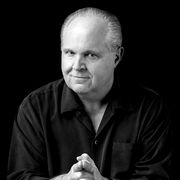RUSH: You know, folks, since it’s Open Line Friday, I, too, get to talk about whatever I want to talk about. You might be saying, “You get to do that every day anyway, Rush.” Yes, I do have that option. But, ladies and gentlemen, you should know that there are times, sometimes frequently, that I do not talk about something I really care about because I think you aren’t gonna be interested. It’s my professional broadcast skills at work. It’s called empathy.
Now, I could be wrong on these occasions, and I will confess that over the years I have been perhaps a bit too intimidated, if that’s the proper word, by the stick-to-the-issues crowd. They really came alive back in the days when I was playing golf and playing in a lot of tournaments and talking about it. The stick-to-the-issues crowd would go nuts about that. So there are times where I really, really want to talk, and I don’t. ‘Cause we only have three hours here and these are serious issues.
But it’s Friday so if you’ll just indulge me here for a minute, ’cause this is something I think is gonna be really helpful to people. I was reading the tech blogs last night and this morning, and there is apparently a lot of irritation out there among iPhone owners who have upgraded to the latest software system, iOS 7.1. Apparently, there are a number of people that are experiencing horrible battery life, very, very bad. They claim that after upgrading to 7.1 from 7.0.6 or whatever they were running, their battery life has really deteriorated rapidly. And I have a fix for you.

In fact, I was reading one of the comments on one of the blogs and a guy described something that happened to me. It’s not specifically tied to 7.1. I just want to you try this. It worked for me. I cannot claim that it works iPhone system-wide, of course, but this works for me, and I use it on every iOS device I’ve got, iPad, iPhone. ‘Cause I noticed, I moved to one of the guest rooms when my bathroom was being fixed, and I had a different wall charger in there. And I happened to notice driving in to work I’d leave home with the phone charged at one hundred percent, and a half hour later with not even using the phone it’s at 97%, lost 3% in standby. I said, “This is not supposed to happen.” I kept using the phone and I could watch it drain before my very eyes. “This is not right.”
 Now, my instinct when that happens is to reboot the phone. That’s my first fix for everything that goes wrong anywhere. Computer, phone, reboot. So here’s what I did. The next morning, same thing happened. Only this time, before I got to work, it was at 97%. So here’s what I did. I shut down the phone and immediately rebooted it, and the battery gauge read 100%. And then it was normal the rest of the day. So this is now a habit for every time I fully charge — well, I never just partially charge it. If I plug it in, I leave it in ’til it’s all the way charged. But I think this would probably work at any point. After I’ve charged it — and you should try this — after I’ve charged it I shut it down immediately, and just reboot it. Shut it down, immediately restart it.
Now, my instinct when that happens is to reboot the phone. That’s my first fix for everything that goes wrong anywhere. Computer, phone, reboot. So here’s what I did. The next morning, same thing happened. Only this time, before I got to work, it was at 97%. So here’s what I did. I shut down the phone and immediately rebooted it, and the battery gauge read 100%. And then it was normal the rest of the day. So this is now a habit for every time I fully charge — well, I never just partially charge it. If I plug it in, I leave it in ’til it’s all the way charged. But I think this would probably work at any point. After I’ve charged it — and you should try this — after I’ve charged it I shut it down immediately, and just reboot it. Shut it down, immediately restart it.
Here’s a way to test to see if this will work for you. If you’re experiencing massive rapid battery loss, charge it up, full charge and start using it. And if in 10 minutes, 15 minutes of very little usage you’re down to 98, 97% on your battery, shut it down, restart it. If after that it reads 100%, then you are experiencing the same little thing I am, and that’ll fix it. So, in other words, what works for me — one of my phones here was fully charged at 6 a.m. today. It’s still reading 100% six and a half hours later. I’ve not used it except a couple of times. So it’s on standby. It’s exactly how it should be behaving. It’s been on standby for six and a half hours and still reading one hundred percent.
I don’t mean to say it would be one hundred percent if I were using it, but it’s not draining if I’m not using it. What’s happening, if you’re having a problem, is it’s draining even in standby, which should not be happening. So what worked for me, one more time. It’s very simple. You can run a test. Charge it up and then start using it or us just leave it in standby. Just 10 minutes. Let 10 minutes go by. If your phone drains to 98, 97%, you don’t do anything, shut it down, restart it. It should read 100%. If it does, then you have stopped whatever was causing the battery drain after charging it, and now it’ll behave normally and you’ll get your normal battery life.
If after you fully charge your phone and it doesn’t drain fast to 98, 97%, then you don’t have a problem. But if your phone drains that fast without you doing anything, you got a problem, and the way to fix it is shut it down and restart it, and you’ll see. This works for me. And, by the way, on every phone that I’ve had since the iPhone 5S came out, this has happened, that abnormally fast battery drain after charging. So I shut it down, reboot it, goes back up to one hundred percent, and it’s normal. And like I’m telling you, my primary 5S here has been at 100% since 6 a.m. I haven’t used it. There’s no need to. I’m here surrounded by computers and I don’t make phone calls. If I did not do that, this phone would be at 70% by now on standby. So give it a shot. Just my suggestion, and it worked for me.
One more time. ‘Cause, you know, people are intimidated by these things. Don’t even try to figure out why. Just do this. Fully charge it and then use it, let 10 minutes go by, 15. If you’re down to 98 or 97%, shut it down and restart it, and if it reads 100% after that, then you’ve fixed the problem. Something is happening after charging, it just starts burning the battery. You need to stop whatever’s causing that, that’s how I do it. May not work for you. I don’t pretend that this is universal by any stretch of the imagination.
BREAK TRANSCRIPT
RUSH: Just to show you, this is the phone that was fully charged as of six a.m. It’s now two p.m., so eight hours, right? Let me look at it. It’s 98% on the battery. Now, I haven’t used it. That’s the point. In standby, it shouldn’t drain. That’s what’s happening. People losing their battery, it’s running while it’s in standby, and you have to stop that. Now, I don’t know what’s causing it.
But the way I stop it is to shut the phone down and restart it and it takes it back to normal. (interruption) Okay, so you want to know what phone I’m using? It’s this phone that I’m holding here in my formerly nicotine-stained fingers. It’s also an iPhone 5S. This phone was fully charged when I walked out of here yesterday at three o’clock. Let me check it. It’s at 66% after 24 hours. I have used it.
I get great battery life on my iPhone, and I figured out how to do it. That’s all I’m doing. It may not work for you. I’m just telling you, I have figured it out. Now, the tech guys are gonna laugh at me and say I don’t know what I’m talking about; they will pooh-pooh it. I’m just telling you, it works. (interruption) No, I do not… That’s a big myth. Let me check. I’ll tell you how many apps I got open.
Snerdley said, “When you’re on standby, you close your apps.”
Let me see. One, two, three, four, five, six, seven, eight, nine. I’ve got 10 apps open, three of them refresh in the background, three weather apps that stay current in the background. I’ve got background app refresh turned on, and I still have burned 2% of the battery in eight hours. I’m telling you, every time you charge the phone fully, shut it down. The minute you disconnect it, shut it down, and then restart it.
BREAK TRANSCRIPT
RUSH: By the way, answering another question I think you’re probably asking. On my iPhones I have background app refresh open and running on three different apps. One of them is a weather app. This is the phone that’s only used 2% of the battery in eight hours, and I have all my location data on. I don’t turn that stuff off. I turn a couple things off, but all the system service location data is on. Frequent Locations is on. Next Destination is working. All the stuff the conventional wisdom says turn off — why even have a phone if you’re gonna turn this stuff off? I’m just telling you, this bad battery business can be fixed. I’ve said enough. I’m sure you’re getting tired of hearing about it.
BREAK TRANSCRIPT
RUSH: I’ll tease you with another bug in the iPhone. This one’s probably not of any interest to most of you, but it is to me. In the “today” section of the Notification Center, sometimes all the data doesn’t display correctly. Sometimes the next appointment doesn’t show; sometimes what’s on tap tomorrow doesn’t display. If you’re less than an hour away from your next appointment, it should count it down and say whenever your next appointment is.
“It’s in 45 minutes, in 44 minutes…” But sometimes the countdown doesn’t work. If you want to fix that, simply go into the Auto Time Zone setting and turn it off, and everything on the “today” page in your Notification Center will display properly. You can turn the Auto Time Zone back on, but it’s the turning it off that does it. For some reason, there’s a deep hook. Auto Time Zone is deeply hooked into a lot of the system.
 I don’t pretend to understand it, but it’s your Auto Time Zone and your “today” page. When you pull down, it’s the first thing you see: The weather forecast, next up on your calendar, if you have your stocks in there, whatever. If it’s not all displaying properly, just go into the settings and turn off Auto Time Zone. And then pull down the notification, you’ll see it’s all there displaying properly.
I don’t pretend to understand it, but it’s your Auto Time Zone and your “today” page. When you pull down, it’s the first thing you see: The weather forecast, next up on your calendar, if you have your stocks in there, whatever. If it’s not all displaying properly, just go into the settings and turn off Auto Time Zone. And then pull down the notification, you’ll see it’s all there displaying properly.
Then you can Auto Time Zone back on, cool, but it’s the turning it off that restores everything as it should be in the Notification Center. Now, go figure that. I’ve told this to people. I’ve shown ’em a screenshot. They say, “How did you find this?” You don’t even want to know. That would take me too long.” I could explain it on my website. I could do a series of screen shots to demo this, but that’s not necessary.